Name
Specifies the name of a label that can be included in a master block or block view. Label names do not have to be unique within the block or within the document, but they cannot be blank. Label names can be used to identify a part type, part number, or part usage, to provide notes, or to convey any other alphanumeric information.
The label name is equivalent to the AutoCAD attribute name.
If the label is not included in a block definition, then the label name is always displayed.
When a block occurrence containing a label is unblocked, the label reverts to display this name as its text.
Value
Specifies a default label value. You can type a value for the label. Alternatively, if you click the Property Text button  , you can select one or more property text attributes, whose value can be extracted and updated automatically when a block occurrence is placed
, you can select one or more property text attributes, whose value can be extracted and updated automatically when a block occurrence is placed
You can set the behavior of the label to contain a fixed label, which is displayed on every occurrence of the block. Label values also can provide unique identifiers, as for multiple instances of a component in the same drawing. If the Use Same Value in All Occurrences option is not set in the master block, then the label value can be overridden on a per occurrence basis.
Description
Provides descriptive information about the label name-value pair. One use for the description field is to prompt for a unique value to be entered when a block occurrence containing the label is placed on the sheet.
Show in Block Occurrence
When cleared, specifies that label names and values are not displayed or printed when you place the block. This setting does not apply to labels created as a standalone text object.
Use Same Value in All Occurrences
When set, assigns a fixed value to the label. When the block is placed, the same value will be displayed in all occurrences.
If this option was cleared when the master block was defined, and if you subsequently set this option to 'on,' then all occurrences are reset to use the value defined in the master block.
If this option is set and you change the value in an existing label, then the values in all occurrences are changed to the current value of the master block.
Ask for Value During Block Placement
Specifies that the label name, default value, and description will be displayed when the block is placed to prompt the user to verify or enter a value for the label.
Lock Position Within Block
When set, the label text location is fixed relative to the block occurrence. When this option is cleared, you can locate the label handle origin point and you can drag the label to a new location within the block occurrence, without affecting the master block or other instances of the block.
When defining a new block label, sets text options for the block label. If the Use Dimension Style Mapping button is set on the Block Label command bar when the label is created, then changes made to these text options override the global dimension style.
When editing a block label, any default text setting can be changed in a block occurrence without affecting the master block or other instances of the block.
Font
Sets the font type for the block label.
Font Style
Specifies the font style to use for the text in a block label.
Font Size
Specifies the size for the text in a block label.
Fill Text With Background Color
Fills the block label with the current background color. Background color for the drawing sheet is set on the Tools→Options dialog box.
Color
Sets the text color.
Text Justification
Sets the default text justification within the label relative to its origin point.
The text justification options are shown here, where the filled dots represent the label origin point.

The Under-Left, Under-Center, and Under-Right options are shown in the next illustration.
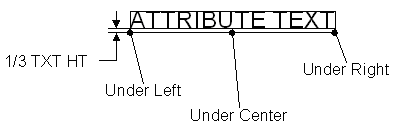
Text Angle
Sets the angle of the label text, in degrees.