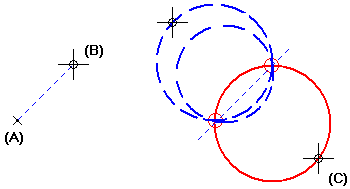
Choose the Circle By 3 Points command  .
.
Click three points on the circumference of the circle.
Tip:
Instead of clicking to define the circumference of the circle, you can type values on the Circle command bar. You can also use a combination of graphic and command bar input.
IntelliSketch places relationship handles.
You can use the options on the Circle command bar and the commands on the shortcut menu to edit a circle.