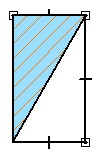Fill command
Fill command
 Fill command
Fill command
Places a fill inside a closed boundary. For example, you can fill an area defined by 2D geometry and you can fill parts shown in drawing views.

You can set and modify fill properties using options on the Fill command bar.
When you click inside an object to fill it, the cursor location designates the fill insertion point.
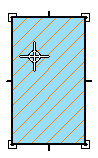
The fill insertion point is also the fill handle. You can select the fill handle and drag the fill to another object.

If you use the Redo Fill option to refill the area based on a new boundary, the insertion point designates which side of the object will be refilled.