 Recognize Holes command
Recognize Holes command
 Recognize Holes command
Recognize Holes command
The Recognize Holes command finds candidate holes in a model and replaces them with hole features. In the following example, candidates 1 and 2 are circular cutouts and are replaced with a simple hole and two threaded holes.
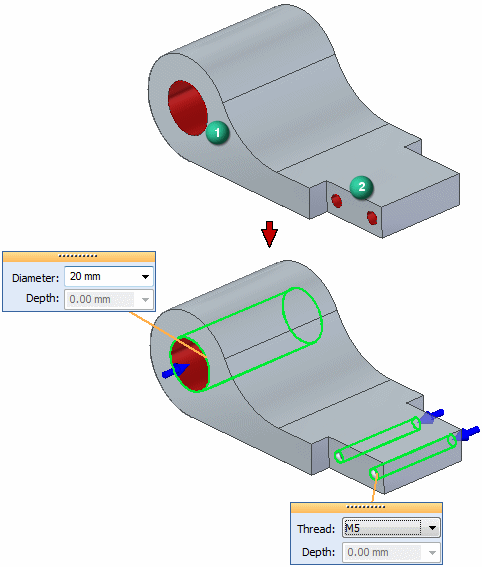
The model can be an imported file or a Solid Edge part or sheet metal file.
The command detects hole candidates from the part geometry of a selected design body. The command only detects circular or conical cutouts. It does not recognize circular/conical protrusions.
In the part environment, the command resides on the Home tab→Solids group→Hole command list.
In the sheet metal environment, the command resides on the Home tab→Sheet metal group→Hole command list.
In the assembly environment, the command resides on the Features tab→Assembly Features group→Hole command list.