To minimize the on-screen real estate occupied by the command ribbon, you can collapse it so that only its tabs are displayed.
To minimize the ribbon, do one of the following:
Right-click a tab group name or an unoccupied area on the ribbon, and then choose Minimize The Ribbon.
Click the Customize arrow located at the right side of the Quick Access toolbar 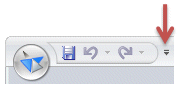 , and then choose Minimize The Ribbon.
, and then choose Minimize The Ribbon.
The command ribbon is collapsed so that only the tabs are visible.
Tip:
To select a command when the ribbon is minimized, first click the tab to expose the commands, and then click the command.
To restore the command ribbon to its full display state, do one of the following:
Right-click a tab group name or an unoccupied area on the ribbon, and then clear the Minimize The Ribbon option.
Click the Customize arrow located at the right side of the Quick Access toolbar 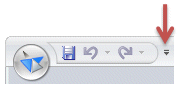 , and then clear the Minimize The Ribbon option.
, and then clear the Minimize The Ribbon option.