You can view and print all of the default Solid Edge keyboard shortcuts from the Keyboard page (Customize dialog box).
Click the Customize Quick Access Toolbar arrow 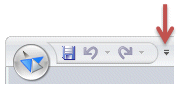 , and then choose Customize.
, and then choose Customize.
In the Customize dialog box, click the Keyboard tab.
From the Choose commands from list, select All Keyboard Assignments.
The table updates to display all of the defaults for the environment selected in the Environment to customize list.
Select the Print button.
To learn how to change the keyboard shortcuts, see the help topic, Customize the keyboard.