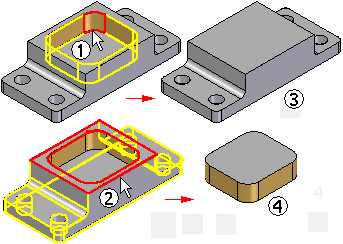Note:
To access the Simplify Model environment, when working on part or sheet metal part, choose Tools tab→Model group→Simplify Model.
Note:
To access the Flatten Model environment, when working in the Sheet Metal environment, choose Tools tab→Model group→Simplify Model→Flatten Model.
Use the Delete Regions command  to delete a group of faces from the model. You can use this command to do the following:
to delete a group of faces from the model. You can use this command to do the following:
Remove faces from a design model to make design changes.
Simplify a model in the Simplify Model environment so that it processes faster when used in an assembly.
You define the region you want to delete by first selecting a closed set of edges that surrounds the region you want to delete.
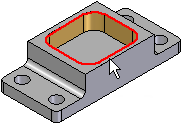
You then select a face that lies inside or outside the region (1) or (2) you defined. The remaining faces on the side you select are automatically highlighted. The face you select controls which region of the part is deleted (3) or (4).