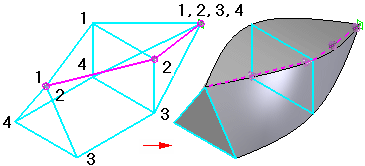Vertex mapping allows you to define sets of map points between the cross sections of a loft or swept feature. A default vertex map set is defined by the start point for each cross section you select. The Vertex Mapping button, available on the command bar during the Extent Step, allows you to redefine the start point for a cross section or to define additional vertex mapping sets.
Defining additional sets of vertex map points can be helpful for lofts and sweeps where there are different numbers of elements in each cross section. This can sometimes result in undesirable twisting of the feature or feature failure.
For example, a simple loft between a triangular sketch and a rectangular sketch will result in twisting (A). Defining additional vertex map sets allows you to eliminate the twisting (B). Notice that it is valid to use the same sketch vertex in more than one map set, as in sets 1 and 2.
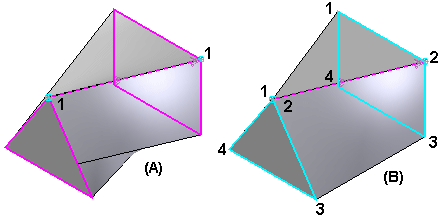
There are several guidelines that apply to vertex mapping.
A vertex or point can exist in more than one set. Sets 1 and 2 share a common vertex.

Map sets should not cross. This results in an invalid surface or feature failure.
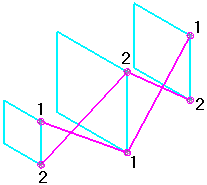
Each cross section with vertices must have a point defined in the vertex map set. Cross sections without vertices do not require a point in the vertex map sets. The vertex map set shown is valid, but can result in a twisted loft, if the adjacent cross sections are not tangent at their endpoints.
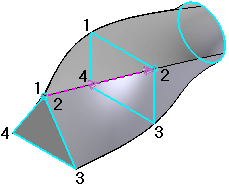
You can add point or line elements to a cross section to allow definition of a vertex mapping point where no vertex on the cross section exists. These elements are not part of the cross section, but allow you to use vertex mapping to refine the loft and control twisting. For example, four line elements were added to the circle to allow definition of vertex map points on the circle. This eliminated twisting for this loft.
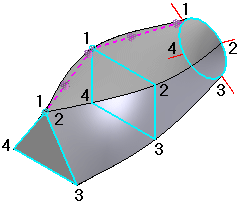
When you specify a closed loft, the map sets automatically close. The last vertex given will map to the first vertex specified in the set. You will not have to reselect the first point to close the set.
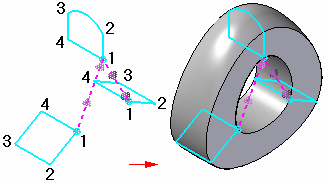
When you use a point as a cross section, it must be included in every map set.