Use the Mounting Boss command to construct a simple cylindrical boss, or you can specify center hole, stiffening rib, draft angle, and rounding parameters.
When defining the profile plane for a mounting boss feature, you define the profile plane (A) above or below the surface to which you want the boss to extend. You then define the extent direction (B) such that the feature extends toward the surface (C) you want.
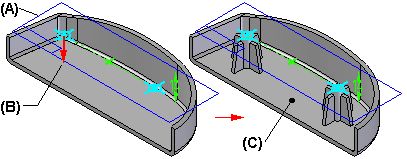
All mounting bosses constructed as part of the same feature must have the same parameter settings, such as boss diameter, number of stiffening ribs, draft angle and so forth. You define the parameters for a mounting boss feature using the Mounting Boss Options dialog box. For mounting bosses with different parameters, construct another feature.