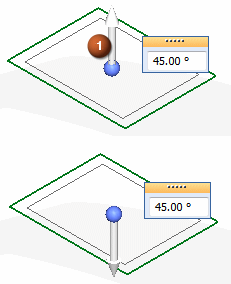Choose Surfacing tab→Curves group→Isocline ![]() .
.
Select a reference plane or planar face.
Select a surface body.
In the angle edit box, type an angle within the range of 0.00 to less than 90.00 degrees.
Click the Accept button.
Note:
You can click the direction arrow (1) or press the F key) to get another possible isocline curve result.