The OrientXpres tool is an interactive design aid for drawing lines, arcs, and curves in 3D space, and for editing the position of BlueDots in 3D space. OrientXpres appears automatically when creating or editing elements which require its capabilities. For example, OrientXpres appears when drawing line segments in the XpresRoute and Frame applications, and when editing BlueDots in the Part and Sheet Metal environments.
Note:
BlueDots are only available in the ordered modeling environment.
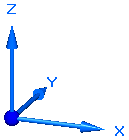
When working in 3D space, you often need to restrict the placement or movement of elements to be parallel to a particular axis or plane. The OrientXpres tool provides that capability. You can do the following using OrientXpres:
To restrict movement parallel to an axis, select one of the three axes (X, Y, or Z). You can also cycle through the axes by typing Z key on the keyboard.
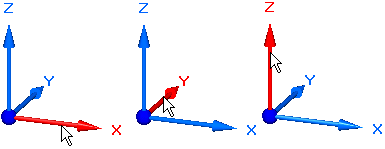
To restrict movement parallel to a plane, select one of the three planes (XY, YZ, or XZ). You can also cycle through the planes by typing X key on the keyboard.
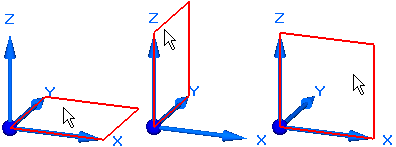
To move the OrientXpres tool to a more convenient location, select the origin, and drag it to a new location.
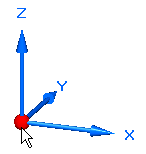
You can press C to clear any locks to planes or axes.