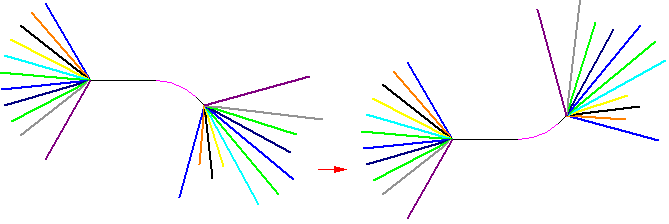Select the bend you want to edit.

On the command bar, edit the radius or sweep angle for the bend.
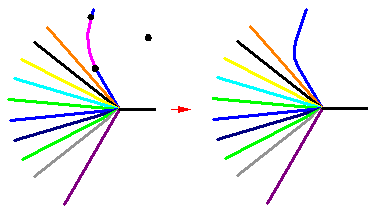
Click to complete the edit.
Tip:
You can also drag the handles to edit the selected bend.
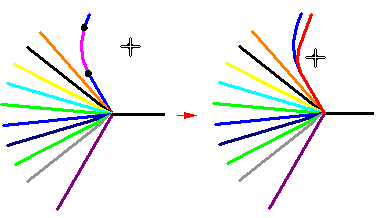
You can use the Flip option on the Insert Bend command bar to flip the direction of the bend.