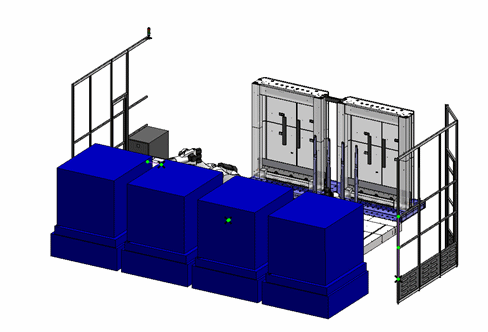Simplified assembly geometry can exist as either solid bodies, or visible faces. Prior to ST6, Simplified assemblies consisted of face geometry. The ability to create simplified assemblies using face geometry using the Visible Faces command is still valid, however simplified assemblies can also be created by modeling solid bodies which represent the simplified assembly geometry. The simplified assembly model is stored within the assembly file and is created with the Model command.
When creating a simplified assembly by modeling a solid, access to ordered part modeling functionality is available as well as the commands Enclosure and Duplicate Body.
The Enclosure command uses an assembly reference plane to orient the enclosure and the enclosure can consist of a rectangular solid or a cylinder whose size is based on the extend of the parts in the selection set. The solid can then be modified using ordered features, such as rounds and cutouts to better represent the desired simplification.
The Duplicate Body command allows duplication of simplified solid geometry representing assembly components that occur multiple times within an assembly.
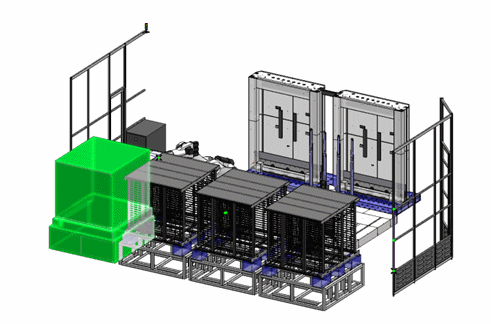
Once the simplification of the assembly has been modeled, duplicates of the simplification can be added to the model, much like a pattern feature and the resultant bodies are merged with the original body much like the part pattern body functionality. This is a history based feature and linked with Inter-part to the assembly components.
In the image below, the three enclosures used to create the simplification are duplicated.