In assembly, part, and sheet metal, the following enhancements were made to the Unite Bodies command:
You no longer have to create a mid-surface or copy construction geometry before you can use the Unite Bodies command. Instead, you can select the design body and the Unite Bodies command fetches the geometry for you.
You can select geometry that consists of manifold (non-shared) topology, such as weldment assemblies, without having to define assembly connectors.
Previously, you could only select geometry with shared edges.
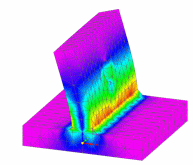
When creating a study for a model that contains united bodies, use the following mesh types:
Mixed and General Bodies (assemblies)
General Bodies (part and sheet metal)
To learn more, see Assembly best practices for simulation.