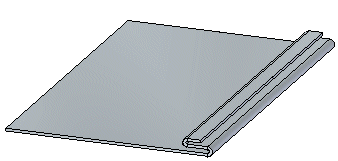In the ordered environment, you can edit the hem feature to change such things as the hem type and material setback.
You can move a hem along the face, rotate a hem, or edit the hem feature.
Select the hem.
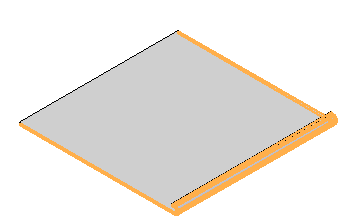
Click the Edit Definition button.
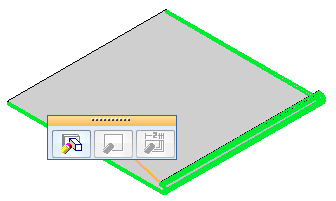
Use the Hem command bar and Hem Options dialog box to make changes to the hem.
Click the Finish button.
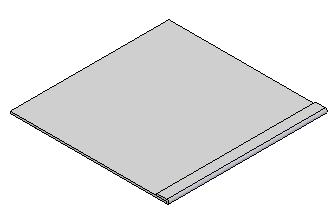
Select the hem.
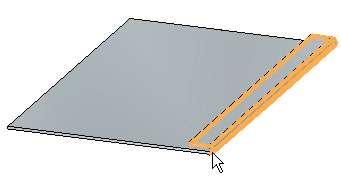
Click the steering wheel axis shown.
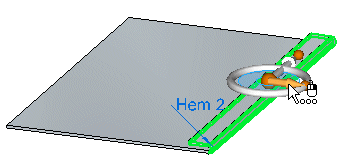
Move the cursor until the face is positioned where you want it, then click.
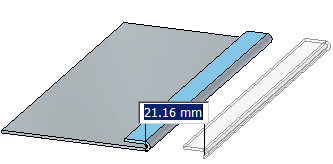
Select the hem.
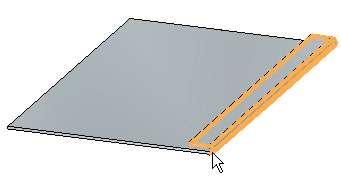
Click the steering wheel torus shown.
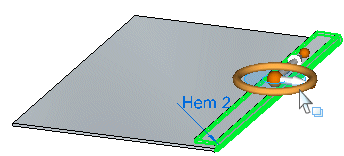
Move the cursor until the face is positioned where you want it, then click.
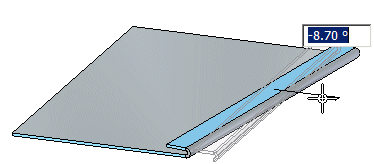
Select the hem.
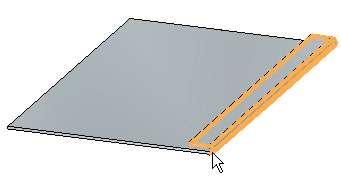
Click the edit handle.
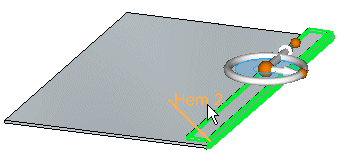
Use the Hem QuickBar and Hem Options dialog box to make changes to the hem.
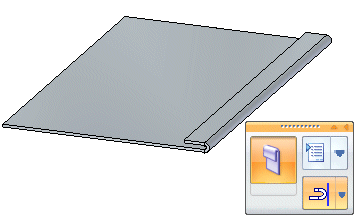
Click to save the edit.