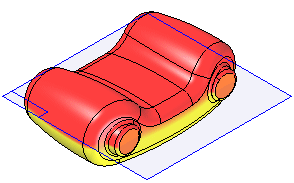Defines the draft plane, draft angle and colors you want to use to visualize whether a part can be removed from a mold or die. You can use the options on the Draft Face Analysis dialog box to define the draft angle, face colors, and so forth.
To display draft face analysis colors, you must also shade the active window using the Shaded or Shaded With Visible Edges commands.