 Mounting Boss Location command
Mounting Boss Location command
 Mounting Boss Location command
Mounting Boss Location command
Draws the mounting boss profile that is used to construct a mounting boss feature on your part. You can define a simple cylindrical boss, or you can specify center hole, stiffening rib, draft angle, and rounding parameters.
The display characteristics of the mounting boss profile indicate the parameters you applied. For example, the display of the profile changes depending on the diameter of the boss, and whether or not you specify stiffening ribs.
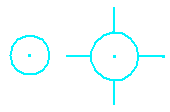
You can also save the parameters you have defined for the mounting boss profile and recall them later using the Mounting Boss Options dialog box.
When constructing a mounting boss feature with stiffening ribs, you can use the Mounting Boss Properties dialog box to rotate a mounting boss profile to a different orientation. Position the cursor over the center of the mounting boss profile, and when it highlights, click the right mouse button to display the shortcut menu. On the shortcut menu, click Properties to display the Mounting Boss Properties dialog box. In the Angle box, type the value you want to rotate the profile.
When a mounting boss feature consists of multiple profiles, you can define a unique rotation angle for each profile in the feature. One of the legs on the mounting boss profile has a dot (A) to indicate the rotation angle of the profile.
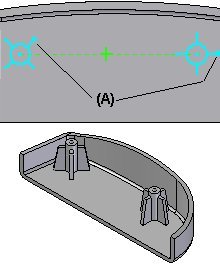
Note:
You do not manually draw a profile for a mounting boss. You specify the properties you want using the Mounting Boss Options dialog box, then position the profile using the Mounting Boss Location command.