Output Options
Displays the Emboss Options dialog box.
Select Target
Selects the target body (A) to be embossed.
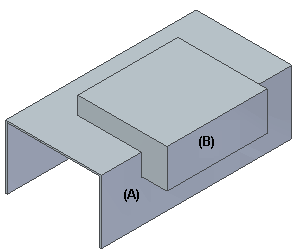
Select Tool
Selects the body or bodies (B) to be used to create the emboss.
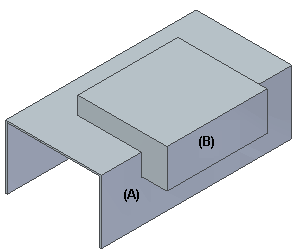
Thicken
Applies thickness to the tool body prior to embossing the target.
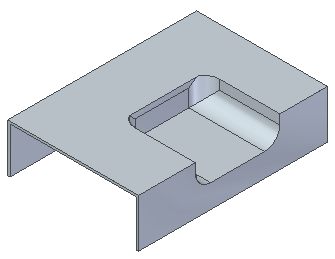
If this option is not selected, the clearance body is subtracted from the target.
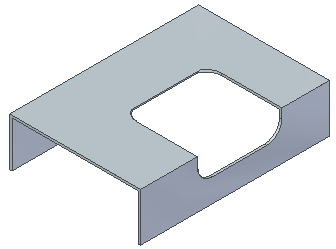
Direction
Specifies the direction of the tool used to create the emboss.
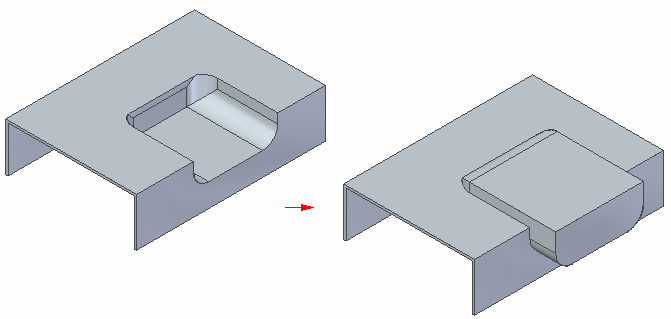
Note:
If there are multiple embossing tools, the flip direction is the same for all tools. If you want a different tool direction for different tools, you must run the command multiple times and select the tools individually.
Accept
Accepts the current input.
Cancel
Cancels the current input.
Edit the thickness value of an emboss feature in the synchronous environment
Dynamically edit an emboss feature in the synchronous environment
Dynamically edit the clearance or thickness value in the ordered environment