The methodology by which inter-part relationships (inter-part copies, associative include from assembly sketch, associative reference planes, and multi-part cutouts) are managed has been enhanced in version 14. The new methodology is more reliable and flexible. Because of this enhancement, pre-version 14 assemblies with inter-part relationships should be opened in-context and saved before new design work is performed.
To do this, you must open the in-context assembly with write access to all affected documents (the child documents with inter-part relationships and the assembly) and then save the assembly.
In many situations, it can be difficult to determine which assembly is the proper in-context assembly. To make the update process easier, an Update dialog box is displayed when all the inter-part documents within an assembly cannot be updated. The Update dialog box explains the actions you need to take to successfully update all inter-part relationships.
There are three situations that can cause an inter-part occurrence to not be updated to the new compute methodology when you save the assembly:
The inter-part child document is out of context with the assembly that controls the inter-part relationship.
Either the child document or the in-context assembly is write-protected.
Another unknown reason. This is usually due to a problem that existed in the previous version of the file (version 12 or earlier). One possibility is that the child part was replaced in the assembly and became out of context in V12. To resolve this particular problem, you can open the assembly and use Inter-part Manager to break any unresolved links.
If any of the three situations occurs when you open the assembly, an Update dialog box is displayed. If the Update dialog box is not displayed, the assembly and all inter-part occurrences within the assembly were updated successfully.
The inter-part relationships in an assembly are updated on an occurrence by occurrence basis. This means that, in some cases, only some of the inter-part child documents in the current assembly are updated, while others are not updated.
If the Update dialog box is displayed, this indicates there were some child documents in the current assembly that could not be updated. When this occurs, you should still save the current assembly. The Update dialog box will display messages that explain the actions you need to take to correct the situation.
Any child documents and related assemblies that were not updated will need to be addressed separately. This is usually done by opening the correct in-context assembly with write access to the child documents, and then saving that assembly.
Note:
It is very important that you update all inter-part relationships before proceeding with further design work on the assembly and the inter-part occurrences. Any inter-part relationships that are not updated will not function properly, which can result in incorrect part positions and incorrect geometry on new design work.
The in-context assembly might be in a higher-level assembly than the open assembly in which the message is seen, or it could be a different assembly that is unrelated to the open assembly except for the presence of the out-of-context occurrence in both assemblies.
If a single inter-part relationship in an occurrence cannot be updated, no other inter-part relationships in that occurrence will be updated. A child document must be in-context of all of its inter-part relationships before the child document can be updated. This does not prevent other child documents in the assembly from being updated.
The following examples assume write access to all affected documents. Consider the assembly represented in the following illustration. When an update is attempted, the in-context assembly is the lowest assembly that is common to both the child and parent. (A = assembly, P = Part, the arrow points from child document to parent document)
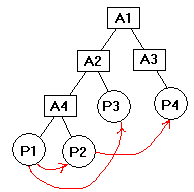
If A4 is opened, no inter-part documents can be updated. In this example, two messages are displayed in the dialog box:
File. P1 / Reason. The in-context assembly is A2
File. P2 / Reason. The in-context assembly is A1
If A2 is opened, P1 will be updated, but there will be a message for P2:
File: P2 / Reason. The in-context assembly is A1
If A1 is opened, all inter-part documents are updated, as this is the lowest level assembly that is common to all child and parent documents.